Dreaming in Git
Understanding Git well enough to anticipate its every move.
Marcel M. Cary
Dreaming?
Learning a foreign language:
- At first you decide what to say in your native language and translate it
- Eventually, your thoughts begin to surface directly in the new language, avoiding the need for translation
- Someday, it becomes second-nature; you notice you are dreaming in the new language
Goals
- Develop a visual model for thinking about Git
- Learn how some commands map to this model
- See tools for discovering how additional commands manipulate that model
- Begin to understand why Git is fast
About Me
- At O'Reilly Media (this campus)
- On a team of 5 developers, collaborating via Git every day
- Using Git as primary version control for 7 years
- Have trained people on using Git
- Contributor to git.git, the Git codebase
Level
I will assume you:
- Already use Git
- Have a basic familiarity with branching and merging
This is not an intro-level presentation, but you can still learn something if you have not used Git before.
Git Commit IDs
- Git uses a sha1 hash to name a commit
- Like an id identifies a row in a database
- Like pointer points at an object in C/C++
Example Commit IDs
~/Projects/git|master$ git log --format=fuller 2c3c395e commit 2c3c395e84409c278bd7b050877c36d04b952056 Author: Marcel M. Cary <marcel@oak.homeunix.org> AuthorDate: Fri Feb 6 19:24:28 2009 -0800 Commit: Junio C Hamano <gitster@pobox.com> CommitDate: Sat Feb 7 00:45:29 2009 -0800 git-sh-setup: Use "cd" option, not /bin/pwd, for symlinked work tree In cd_to_toplevel, instead of 'cd $(unset PWD; /bin/pwd)/$path' use 'cd -P $path'. The "-P" option yields a desirable similarity to ...
More Commit IDs
~/Projects/git|master$ git log --oneline 7d233dea 7d233de gitweb: Hyperlink multiple git hashes on the same commit message line 024aa7d system_path(): simplify using strip_path_suffix(), and add suffix "git" 4fcc86b Introduce the function strip_path_suffix() 88e3880 filter-branch -d: Export GIT_DIR earlier 51b2ead disallow providing multiple upstream branches to rebase, pull --rebase d61027b Skip timestamp differences for diff --no-index b94ead7 git-svn: fix parsing of timestamp obtained from svn df5d10a gitweb: Fix warnings with override permitted but no repo override bed5122 Documentation/git-push: --all, --mirror, --tags can not be combined ...
Commit ID, AKA:
- Hash
- SHA1
- Commit ID
Immutability
Git Commit IDs are a digest (checksum) of the commit attributes, which cryptographically guarantees that the commit can't be altered.
Committing
~$ mkdir example-repo ~$ cd example-repo ~/example-repo$ git init ~/example-repo|master$ touch README.md ~/example-repo|master$ git add README.md ~/example-repo|master$ git commit -m 'Initial commit' [master c714722] Initial commit 1 file changed, 0 insertions(+), 0 deletions(-) create mode 100644 README.md
Another Commit
~/example-repo|master$ echo hi > README.md ~/example-repo|master$ git commit -am 'Say hi' [master 016e54b] Say hi 1 file changed, 1 insertion(+)
~/example-repo|master$ git log -p commit 016e54bea7d5803346ed1b57b963fefe3ea22d9d Author: Marcel M. Cary <marcel@oreilly.com> Date: Tue Feb 9 20:16:48 2016 -0800 Say hi diff --git a/README.md b/README.md index e69de29..3b18e51 100644 --- a/README.md +++ b/README.md @@ -0,0 +1 @@ +hi commit c714722b9a633a523a982ad5b88374a37683ce1d Author: Marcel M. Cary <marcel@oreilly.com> Date: Tue Feb 9 20:05:58 2016 -0800 Initial commit ...
A Better Commit
~/example-repo|master$ echo 'Hello World!' > README.md ~/example-repo|master$ git commit --amend -am 'Say Hello!' [master d2b3e97] Say Hello! Date: Tue Feb 9 20:16:48 2016 -0800 1 file changed, 1 insertion(+)
~/example-repo|master$ git log -p commit d2b3e97df640b0d2a863630af42d35ecb13573cd Author: Marcel M. Cary <marcel@oreilly.com> Date: Tue Feb 9 20:16:48 2016 -0800 Say Hello! diff --git a/README.md b/README.md index e69de29..980a0d5 100644 --- a/README.md +++ b/README.md @@ -0,0 +1 @@ +Hello World! commit c714722b9a633a523a982ad5b88374a37683ce1d Author: Marcel M. Cary <marcel@oreilly.com> Date: Tue Feb 9 20:05:58 2016 -0800 Initial commit ...
Which Just Happened?
- We created a new commit and destroyed the old one
- We just changed our commit to sound better
- We just created a new commit
?
How can you tell?
- Can I still see the old commit?
- How does Git know which commit I'm on?
- What exactly does Git do when I commit??
Model for Commits
Let's create a visual model for commits.
Initial commit
git log --format=fuller c714722b
Second Commit
Revised Commit
Reflog
~/example-repo|master$ git reflog master d2b3e97 master@{0}: commit (amend): Say Hello! 016e54b master@{1}: commit: Say hi c714722 master@{2}: commit (initial): Initial commit
Superseded Commit
~/example-repo|master$ git show 016e54b commit 016e54bea7d5803346ed1b57b963fefe3ea22d9d Author: Marcel M. Cary <marcel@oreilly.com> Date: Tue Feb 9 20:16:48 2016 -0800 Say hi diff --git a/README.md b/README.md index e69de29..3b18e51 100644 --- a/README.md +++ b/README.md @@ -0,0 +1 @@ +hi
How does Git know which commit is "current"?
Branches
Remember the Reflog?
~/example-repo|master$ git reflog master d2b3e97 master@{0}: commit (amend): Say Hello! 016e54b master@{1}: commit: Say hi c714722 master@{2}: commit (initial): Initial commit
What's the difference between the reflog and the log?
- A branch's reflog is the history of changes to a branch, like an undo history
- A branch's log is the list of commits reachable from that branch
- If all you ever do is add commits to that branch, they show the same entries
Branch Log
Warning
When collaborating, amending risks introducing redundant versions of a commit into your commit log if your collaborators don't also abandon the superseded commit.
(See "RECOVERING FROM UPSTREAM REBASE" in the git-rebase manual.)
Branching
~/example-repo|master$ git checkout -b fill-in-readme Switched to a new branch 'fill-in-readme' ~/Projects/example-repo|fill-in-readme$ git branch * fill-in-readme master
Add a Pointer
You are Here
Branching is Fast
No matter how many files or commits in your
repo,
branching just creates a pointer and updates HEAD.
Symbolic Refs
HEAD is a symbolic ref — a pointer to a branch
~/example-repo|fill-in-readme$ git symbolic-ref HEAD refs/heads/fill-in-readme
Looks like a File!
refs/heads/fill-in-readme
~/example-repo$ find . | grep refs/heads/fill-in-readme ./.git/logs/refs/heads/fill-in-readme ./.git/refs/heads/fill-in-readme~/example-repo$ cat .git/refs/heads/fill-in-readme d2b3e97df640b0d2a863630af42d35ecb13573cd
Symbolic ref / Symlink
A Symoblic Ref used to be a Symolic Link, until Git supported Windows.
~/example-repo$ grep -r . refs/heads/fill-in-readme ./.git/HEAD:ref: refs/heads/fill-in-readme
Do some work...
~/example-repo|fill-in-readme$ cat > README.md <<EOF > Example Repo > ============ > > Hello World! > EOF ~/example-repo|fill-in-readme$ git commit -am 'Fill in the README' [fill-in-readme 30842db] Fill in the README 1 file changed, 3 insertions(+)
Branch Follows
Merging
Makes master have all changes from both branches
~/example-repo|fill-in-readme$ git checkout master Switched to branch 'master'~/example-repo|master$ git merge fill-in-readme Updating d2b3e97..30842db Fast-forward README.md | 3 +++ 1 file changed, 3 insertions(+)
Checkout Master
Fast Forward Merge
Non-Fast Forward
Suppose instead that master already had additional commits.
Divergent Master
Merging
ASCII Art
~/example-repo|master$ git log --oneline \ --decorate --all --graph * 2545de7 (HEAD, master) Merge branch 'fill-in-readme' |\ | * 30842db (fill-in-readme) Fill in the README * | 2c89b05 Add src |/ * d2b3e97 Say Hello! * c714722 Initial commit
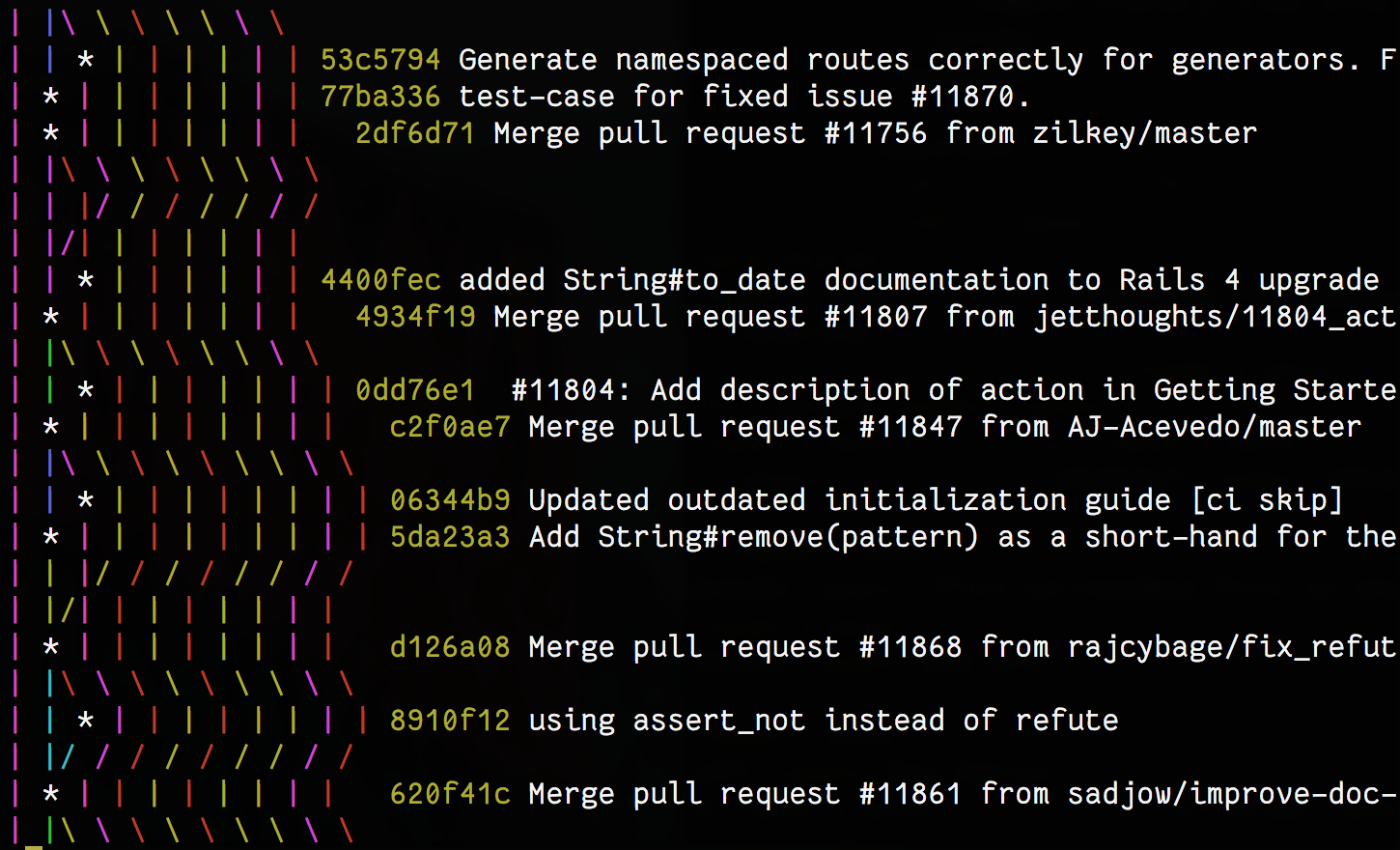
Commit Exclusion
$ git log --oneline master 2545de7 Merge branch 'fill-in-readme' 2c89b05 Add src 30842db Fill in the README d2b3e97 Say Hello! c714722 Initial commit $ git log --oneline ^fill-in-readme master 2545de7 Merge branch 'fill-in-readme' 2c89b05 Add src $ git log --oneline fill-in-readme..master 2545de7 Merge branch 'fill-in-readme' 2c89b05 Add src
Merge Conflicts
Conflicting Edits
to README
README.md
on master
+Contributors
+------------
+
Hello World!
README.md
on fill-in-readme
+Example Repo
+============
+
Hello World!
Automatic Merge Fail
~/example-repo|master$ git merge fill-in-readme Auto-merging README.md CONFLICT (content): Merge conflict in README.md Recorded preimage for 'README.md' Automatic merge failed; fix conflicts and then commit the result.
Git Status
~/example-repo|master*+|MERGING$ git status On branch master You have unmerged paths. (fix conflicts and run "git commit") Unmerged paths: (use "git add..." to mark resolution ) both modified: README.md no changes added to commit (use "git add" and/or "git commit -a")
Conflict Markers
README.md
<<<<<<< HEAD Contributors ------------ ======= Example Repo ============ >>>>>>> fill-in-readme Hello World!
Resolving Conflicts
README.md
Example Repo ============<<<<<<< HEADContributors ------------======= Example Repo ============ >>>>>>> fill-in-readmeHello World!
~/example-repo|master*+|MERGING$ git add README.md ~/example-repo|master+|MERGING$ git commit
Merge Commit Message
Merge branch 'fill-in-readme'
Conflicts:
README.md
Keep Contributors from master, and keep
top-level heading from fill-in-readme.
Rebasing
Rebase my pull request??
Scenario
~/example-repo|fill-in-readme$ git checkout master
Switched to branch 'master'
Your branch is up-to-date with 'origin/master'.
~/example-repo|master=$ git pull --ff-only
From http://github.com/mcary/example-repo
d2b3e97..2c89b05 master -> origin/master
Updating d2b3e97..2c89b05
Fast-forward
src/example.c | 0
1 file changed, 0 insertions(+), 0 deletions(-)
create mode 100644 src/example.c
~/example-repo|master=$ git log --oneline d2b3e97..2c89b05
2c89b05 Add src
~/example-repo|master=$ git checkout -
Switched to branch 'fill-in-readme'
Rebase Command
~/example-repo|fill-in-readme$ git rebase master
First, rewinding head to replay your work on top of it...
Applying: Fill in the README
Rebase
→
master
HEAD
←
↓
fill-in-readme
2c89b052
Add src
↓
d892049
Fill in the README
↓
30842dbd
Fill in the README
↓
d2b3e97d
Say Hello!
Recap
- Immutability
- Amending
- Committing
- Branches
- HEAD
- Merging: fast-forward or non
- Resoling merge conflicts
- Commit exclusion and ranges
- Rebasing
Dreaming in Git
Understanding Git well enough to anticipate its every move.
Marcel M. Cary